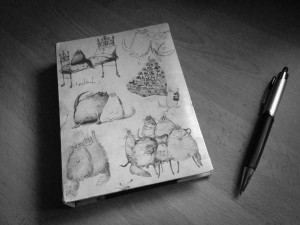Just a quick note here to let everyone know that I have joined “My Waveney”
My Waveney is an initiative funded by Waveney District Council, which aims to promote local businesses in our towns. Their Facebook, Twitter and website will be promoting fantastic local businesses and they will be encouraging the general public to spend their money locally. They also send out a monthly newsletter promoting the businesses and offers.
They also have a membership card scheme, cards are available from selected stores in the towns. Anyone with a My Waveney membership card can take advantage of exclusive My Waveney offers. (I’m offering a 20% discount on all portrait sessions during February)
If you would like further information here’s their Facebook page https://www.facebook.com/MyWaveney/?fref=photo